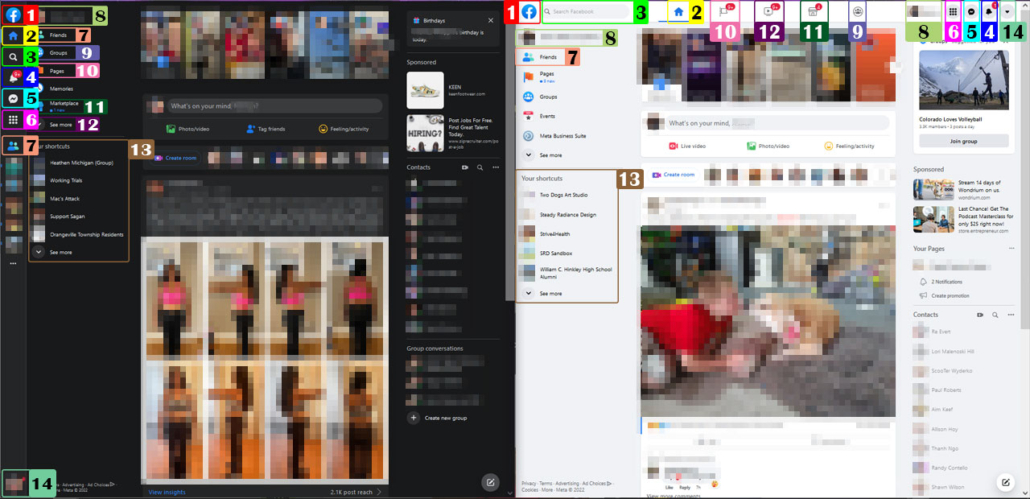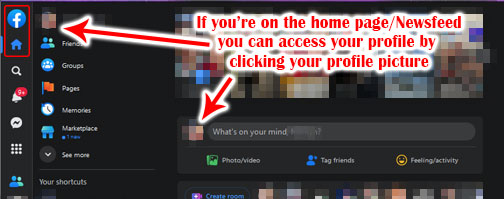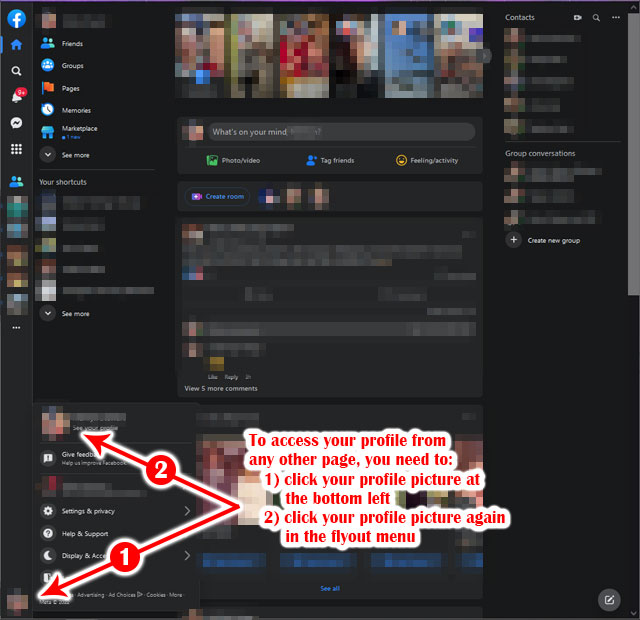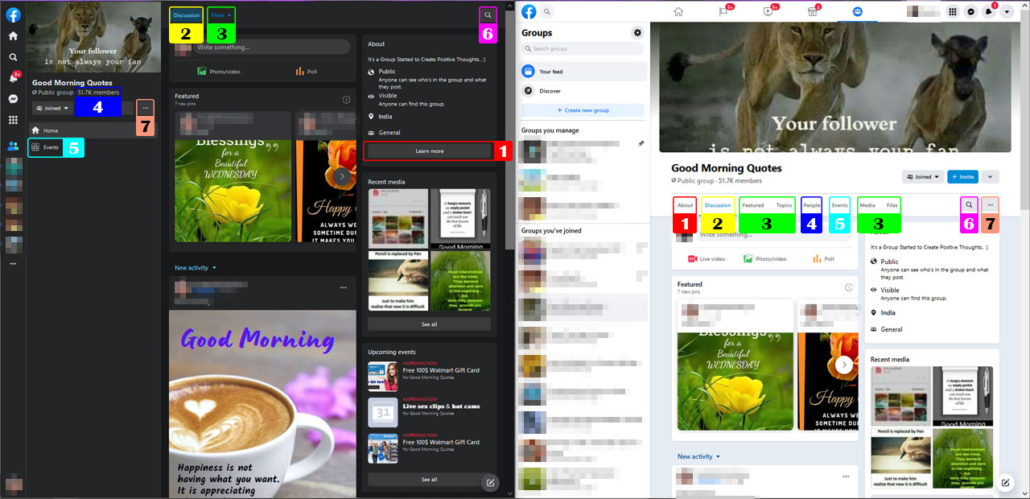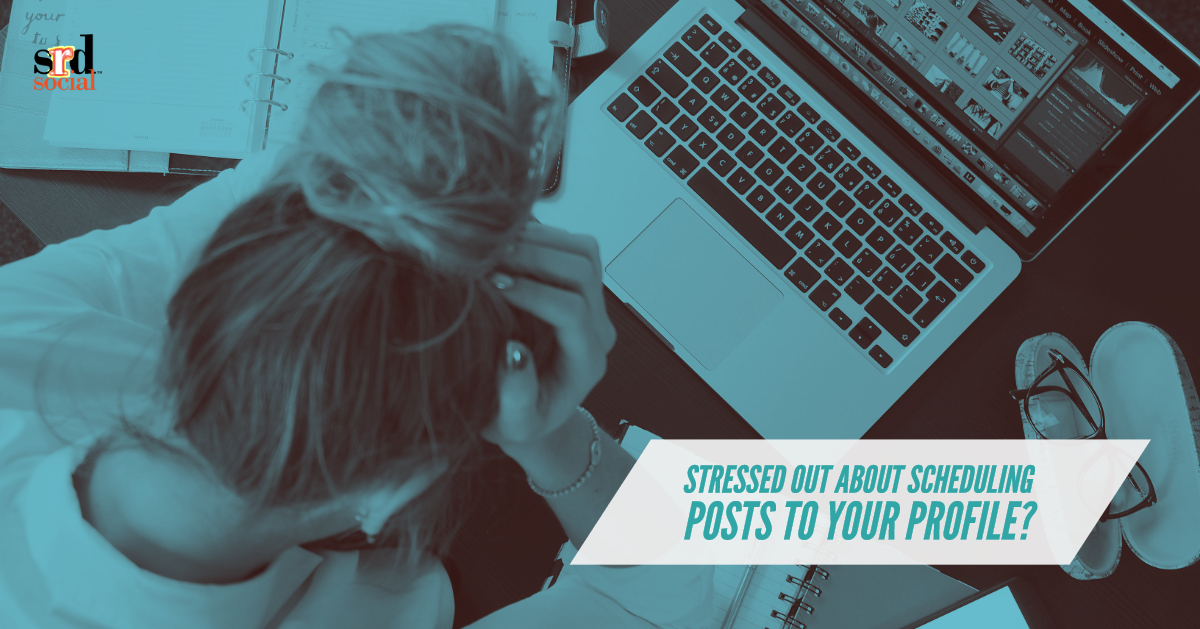How to Maintain Security in the Age of Remote Work
Remote work is quickly becoming the new normal for modern companies. In a world where many offices were forced to shut down during the 2020 pandemic, team leaders discovered something. Remote and hybrid working seems to be effective at improving productivity. Countless studies show that remote workers are more invested in their work than their counterparts, often working up to 1.4 days more per month. Remote staff members also demand fewer overheads and don’t require massive real estate investments.
Unfortunately, there’s a downside to the remote working trend. 86% of business executives agree that remote workers could increase a company’s chances of a security breach. So, how do you ensure that your remote workers are secure in this new landscape?
Step 1: Create a Cybersecurity Policy
The first step in defending company data is ensuring all your employees are following the right guidelines for data protection. Employees are often the main cause of security issues. They often take shortcuts when it comes to setting passwords and protecting data. Employees may assume they’re logging into a system from a secure environment when they’re actually opening the door to criminals.
A strong cybersecurity policy will outline everything your team members need to do to stay secure. This includes making sure they’re using strong passwords for their accounts and that they never log in to services from a public connection. Your cybersecurity policy could also determine which applications and tools are safe for your remote employees to use when dealing with business data. Be sure to define specifics so it’s very clear what is expected of your team members. For example, describe what your company defines as a strong password (number of characters, including symbols and/or numbers, etc.)
Step 2: Secure Network Connections
Access to an unsecured Wi-Fi network is one of the most common ways for companies to stumble into a security breach. Many remote workers use their standard Wi-Fi connections and home routers to connect to the office. These services aren’t always as protected as they should be. The easiest option for companies in search of better network protection may be to implement VPNs.
A VPN, also known as a Virtual Private Network, allows users to send and receive data via a private network while connected to a public or less secure network. In other words, your team members can connect to their home Wi-Fi connection and then connect to your company’s VPN. Anything sent via the VPN will be sent/received with the same level of security it would have while connected to the Wi-Fi in the office.
Asking your employees to use VPNs ensures that they have a direct and secure way to connect to the business network and access important information. Make sure that any VPN you choose covers every level of encryption that’s important for your team. If you don’t have an in-house IT department or you don’t know where to start with VPNs, consider hiring a freelance web developer or security expert to help you set it up.
Step 3: Consider Password Managers
Password safety is another critical part of running a secure business in the age of remote work. The number of software solutions and accounts used each day by your team members is constantly going up. With that, the number of passwords your team members must remember is also increasing. The result is that more employees use repetitive and simple passwords to access tools. 53% of people admit to reusing the same password for multiple accounts. Password managers allow team members to access a range of tools with just one set of credentials. That means they only have a single code to remember.
Step 4: Explore Two-Factor Authentication
A password manager can help to make your accounts more secure, but passwords still only offer a single layer of protection. Two-factor authentication could be an excellent addition for companies who want to strengthen the security of remote teams. That’s because even if someone was to figure out your employee’s password, it wouldn’t be enough to get them into an account.
Two-factor authentication, also known as multi-factor authentication, requires an additional input of a limited-time code or something similar to unlock access to an account or service. You probably have used something like this to log into your bank or social media accounts. The most common format today is a code sent to your phone or email. But two-factor authentication is increasingly becoming more advanced. It’s possible to build strategies that use a password and biometric data to secure services. Your employees could protect their data with a fingerprint or retina scan.
Step 5: Remember the Basics
Technology like biometric security is opening the door to a new level of protection for today’s businesses. These advanced offerings could be an exciting step forward for a lot of companies. It’s worth remembering though that the fundamentals are still important. Using encryption software with your video conferencing and messaging software is a must-have in the remote world.
It’s also worth ensuring that your employees have up-to-date systems for security on any devices they use. Consider systems such as antivirus software, anti-malware, and phishing protection. Firewalls are even available to cover everything from tablets and computers to smartphones and other mobile devices. Mobile device management tools can also help your team leaders to ensure that apps and security services remain up to date on your team’s devices. These services allow you to implement patches remotely, remove dangerous data from an employee’s hard drive, and even blacklist certain apps.
Remote Work Doesn’t Mean Jeopardizing Security
Remote work doesn’t have to jeopardize data security. Once remote workers are fully educated in the demands of secure working, and you have the right tools in place, you can enjoy all the benefits of flexible working without the security threats.